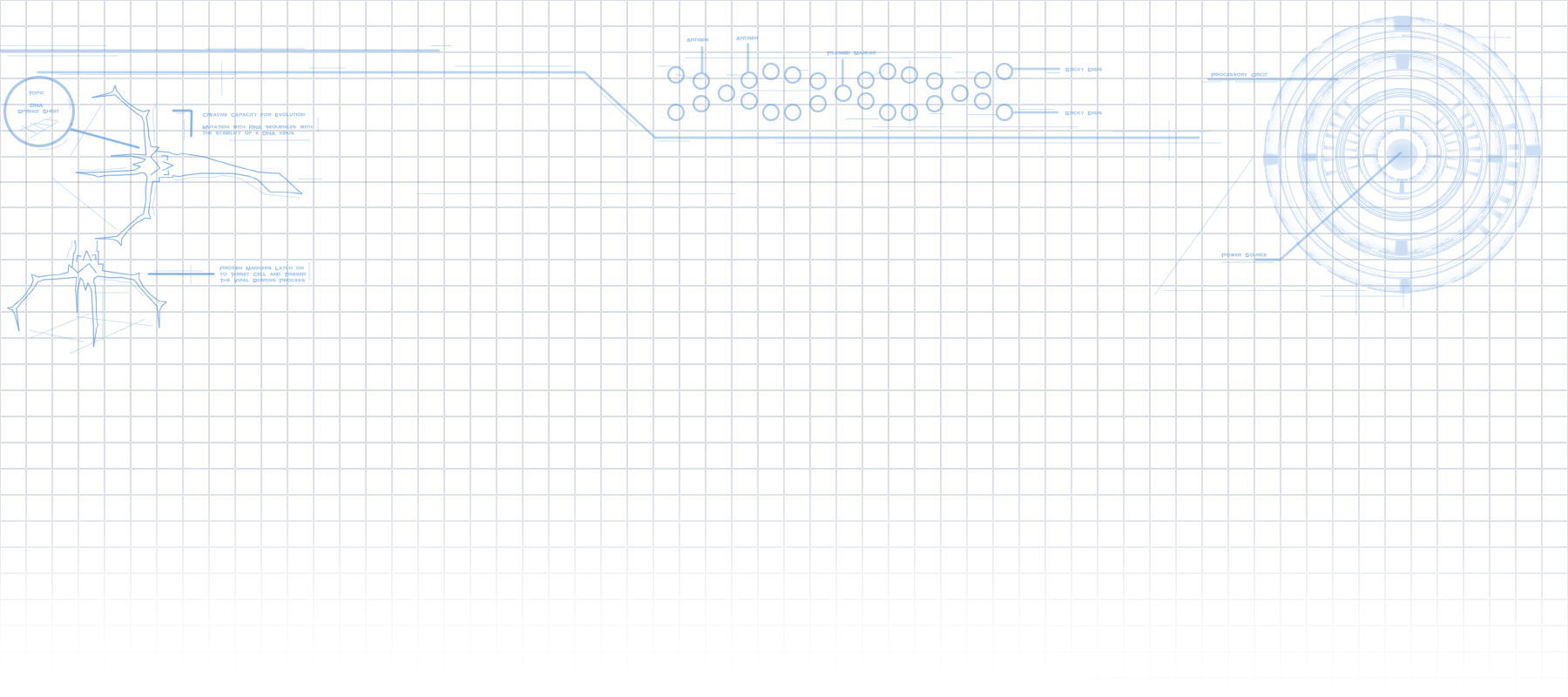CURE Alpha Patch Notes v1.1.0
Cleb - August 2, 2017
The following has been added or changed in v1.1.0…
Added Gene Generation:
- Randomly generated genes will now be spawned when your unit gains a mutation.
- Gene items will be added to your characters gene inventory when a match is concluded.
- Mutation buffs that your units gain are based on the gene that was generated.
- You can increase your chance of gaining a mutation when fissioning by increasing your units mutability stat through genetic engineering.
Added Horizontal Gene Transfer:
- Your units can now occasionally “give” their mutation to a nearby ally this can help proliferate beneficial mutations through your armies.
- Your units can now gain mutations from enemy and friendly units while digesting them.
- You can increase the chances of stealing a mutation from an enemy by modifying your gene steal chance through genetic engineering.
- You can increase the chances of an enemy stealing one of your genes by modifying your units gene stolen chance through genetic engineering.
Added Gene Items:
You can now gather genes through your unit mutations. Genes come in many flavors and have different roles and abilities.
Gene Rarity:
Genes have 5 rarities Common, Uncommon, Rare, Epic, Unique. The rarity is a basic indicator of the complexity of a gene, and often how powerful it is. Unique genes are custom genes that will often give your units new abilities, or change how abilities function.
Gene Type:
Each gene will have one type. Each type gives a general outline for what the gene will do, and they are often used by other genes for criteria, or targeting.
- Idema: Idema genes will typically have effects that will work with other genes that are idema type.
- Alter: Alter genes are the opposite of idema genes and will typically work better with genes that are not alter genes.
- Mono: Mono type genes will often be very powerful for their rarity, but cannot be effected by other genes making them difficult to use at times.
- Coetus: Coetus genes will generally apply effects to other genes in groups.
- Medioc: Medioc genes are your basic average gene, they will be very common.
- Dux: Dux genes will specialize in removing features from genes and adding in effects of their own.
- Fex: Fex genes are very useful for helping add new genes into your DNA.
- Accipe: Accipe genes will generally change its own effects based on nearby genes.
- Mirus: Mirus genes will be very rare and will generally work with other mirus genes.
- Omni: Omni genes will be very rare and powerful as they will generally modify very large groups of genes.
- Exedo: Exedo genes will generally remove effects from nearby genes to empower its own effects.
- Plex: Plex genes will be very complicated to use and add but will often have large payouts for the geneticist that can integrate one into their DNA.
- Locum: Locum genes will usually gain effects based on their location in the DNA chain.
- Phormid: Phormid genes work exclusively with bacteria, you can currently see them adding abilities to your units.
Gene Receptors and Effectors:
Each gene will have a receptor and an effector. Each effector and receptor may contain up to two colors. At least one of the receptor colors must match one of the previous genes effector colors in order for it to be successfully added (combined) into that units DNA. There are two special colors: white and black. White effectors/receptors will combine with any other color, except for black; whereas Black effectors/receptors will not combine with any color (which results in black colors only being used at the front or back of your units DNA)
Blueprint Chance:
Blueprint chance is the chance you will be able to successfully blueprint a gene. Blue printed genes will give you the ability to create that gene as many times as you want. Constructing blueprinted genes will cost nucleotides. The ability to blueprint genes and use nucleotides will be included in an upcoming patch. This feature is not currently active.
Nucleotide Cost:
This will be the cost to construct this gene if you successfully blueprint it. This feature is not currently active
Nucleotide Salvage:
This is the amount of nucleotides that can be gained by disassembling this gene. This feature is not currently active.
Add to organism chance:
This is the likelihood a gene can be successfully combined to the DNA of your unit.
Gene Effects:
Gene effects are what your gene actually does. A gene effect will generally be broken down into 2 pieces, a criteria and a payload. Criterias must be met in order for the gene to activate its payload.
Example Criteria: “If the next gene to the right is a Fex gene then” this means this effect will only activate if the gene directly to the right of this gene is a Fex type gene.
Example Payload: “The next 2 genes to the right each gain +1 to health” this means the next 2 genes to the right of this gene will each gain the effect +1 to health, meaning you could essentially gain +2 to health.
A Gene effect, containing both the example criteria and payload might read: “If the next gene to the right is a Fex gene then, the next 2 genes to the right each gain +1 to health”
Effects vs Final Effects:
Each gene on your DNA strand will show two sets of effects one is labeled effects and one is labeled Final effects. Effects shows all of the requirements and effects that this gene can do. If an effect is red that means that its criteria is not met, and the payload will not be applied. If an effect is blue that means that its criteria is met, but that it has no target for its payload. If an effect is green than that means the criteria have been met and the payload has been applied. Final effects shows all of the payloads that are currently applied to this gene.
Genetic Engineering:
Genetic engineering is the process by which players can permanently add genes to their units. Unlike most games where you can equip a sword to a sword slot on your character in CURE genetic engineering has a much more fluid system. Genes can be added anywhere along your DNA sequence, however their location will often have branching effects across your DNA sequence making adding genes both very challenging and rewarding especially when your DNA sequence gets larger. Genes will increase the stats of your unit, and will also give them new abilities. Increasing your stats will not only empower your units, but will also increase or decrease the effects of your abilities.
Each unit will have their own Separate DNA sequence that can have genes added to it. Genes added to one unit will not affect another.
Adding Genes:
When you add a gene to your DNA it will have a chance to be successfully combined with your DNA. If any gene you add to your DNA fails to be combined then all new genes you were trying to add at that time will be lost. The more genes that you add at one time, will lower the likelihood of a successful combination.
Paradoxes:
Players can add genes to their DNA in such a way that would cause a Paradox, and in these instances, the genes will not be able to be combine with your DNA until the paradox is removed.
Receptor and Effectors:
The receptor and effector colors of each gene must match across your whole DNA sequence, or you will not be able to attempt to combine your genes.
Genes will affect each other in numerous ways, typically adding or augmenting effects on each other. To better see these interactions whenever a gene is selected in the DNA, it will show all genes that it is currently affecting and all genes that are currently affecting it by drawing lines to those genes. Blue lines indicate an effect being applied to the selected gene, where are green lines indicate effects being applied by the selected gene.
Moving genes:
All newly added genes that have not been combined permanently into the DNA can be moved along the DNA sequence. They can also be remove by dragging them back into the gene inventory. Once a gene has been added to the DNA it cannot be moved.
Removing genes:
All you need to do to remove a permanent Gene from your DNA is toggle the remove gene button on the gene you wish to remove. This will always successfully remove the gene from your DNA, however you will lose the gene in the process.
Genetic Engineering UI:
Along with the genetic engineering system, we have added a whole new menu to CURE. This new UI menu can be reached by clicking the research button on the main screen.
Gene inventory:
The gene inventory will show you all of the genes you have currently gathered. You can scroll through this inventory with the scroll wheel on your mouse.
DNA sequence:
You can see the DNA sequence itself floating towards the bottom of the screen. This is where you will be able to see each of your genes you have already added to your unit. You can add a gene to your DNA sequence by simply dragging it from the inventory window and dropping it where you want it to go in the DNA sequence.
Combine DNA Button:
This button will only activate when you have added a new gene to your DNA sequence, or when you have marked a gene for removal from your DNA sequence. When you click this button you will attempt to combine all of your new DNA to your unit. If you succeed all of the new genes you added to your DNA will be permanently added to your unit. If you fail then you will lose all of the new genes you were attempting to combine with your DNA. You can see your current probability of success by looking at the percentage number next to the Combine DNA button.
Choose Unit Button:
You can select which unit you would like to edit.
Stats menu:
This menu will show you your current stats on the unit you have selected to edit. This menu will also show you the changes to your stats when you add a new gene to your DNA.
Abilities menu:
This menu will show you each of the abilities the current unit you have selected has. When you click on one of these abilities you can see lots of information on that ability. You can also see any changes made to your abilities when you add a new gene.
Unit menu:
This menu will show you the selected units attributes. These attributes are the actual statistics of the performance of your unit. For example this menu will show you what your units actual HP, or damage reduction is. As with the other menus this menu will show you how your new genes will affect your unit.
Miscellaneous Additions:
Added Character creation:
You can now create a new “character” called a strain. You can create as many strains as you want, each strain will start with only the basic units and abilities.
Strain Selection:
You can choose which strain you would like to play on. The strain you are currently playing on can be seen under your steam name on the main screen. Be aware that the select strain window is scrollable using the mouse scroll wheel.
Saved Games:
On special events your game will automatically save the current strain you are playing. These saves are local to your computer. Note: you must finish a match for all current mutations to be saved to your game, if you surrender then you will not gain any of your new genes.
Tutorial System changes:
We removed the old tutorial gameplay. We now have hints that will appear as you play the game. If you have a handle on the game please feel free to disable these hints. You can disable or enable these hints in the options menu.
Report gene:
We added a way for you to report a gene as bugged. Press the exclamation mark on any gene and that will bring up the bug report prompt. Simply type in the issue as best you can and press send. Thank you in advance for helping us smash these bugs!
Bug report:
When in an experiment we have added a new bug report button underneath the menu button in the top right of the screen. Simply press the button to open the bug report window, then type in the issue as best you can and press send. Thank you in advance for helping us smash these bugs!
Abilities:
All abilities have been somewhat rewritten to be integrated into the stats system. Now every ability will rely on your unit stats to get its costs cooldowns etc.
Options:
- Added Fullscreen toggle
- Added Hints toggle
- Remove the change monitor drop down as it was buggy. In the meantime if you would like to change your monitor toggle off fullscreen and move your game to the correct window then toggle fullscreen.
- Changed key-bindings window to show changes to key-bindings we made for better steam integration in the previous patch.
Unit appearance:
Your units appearance is now directly tied to your stats. Increasing or decreasing stats will change the color and possible the overall texture of your unit. There are 4 overall colors the player can change.
- Main color: This is the overall color of the body of your unit.
- Rim color: This is the overall color of the membrane of your unit
- Secondary color: This is the color of some larger details on your unit
- Detail color: This is the color of smaller details on your unit.
You can also get special genes that will apply color directly to one of these channels.
Removed tutorial mode.
Removed Simulation mode.
Changed sound effects for some UI elements.
Added some more music tracks
Added lots of user of feedback to UI menus such as error messages and mouseover popups.
Tweet